Description
The Internal Communication System is a modern messaging platform designed to streamline workplace conversations. Teams can create group chats, public or private channels, and send direct messages in a secure, encrypted environment. File sharing, pinned posts, polls, reactions, and mentions foster collaboration and speed up decision-making. Conversations are archived and searchable, reducing repeated queries and improving knowledge recall. Integration with calendars, task tools, and third-party apps enables context-rich communication. Admin tools allow user role management, content moderation, and usage analytics. The platform works across devices with desktop and mobile apps, supporting notifications, offline mode, and synced messages. This tool improves alignment, reduces email clutter, and keeps everyone on the same page.


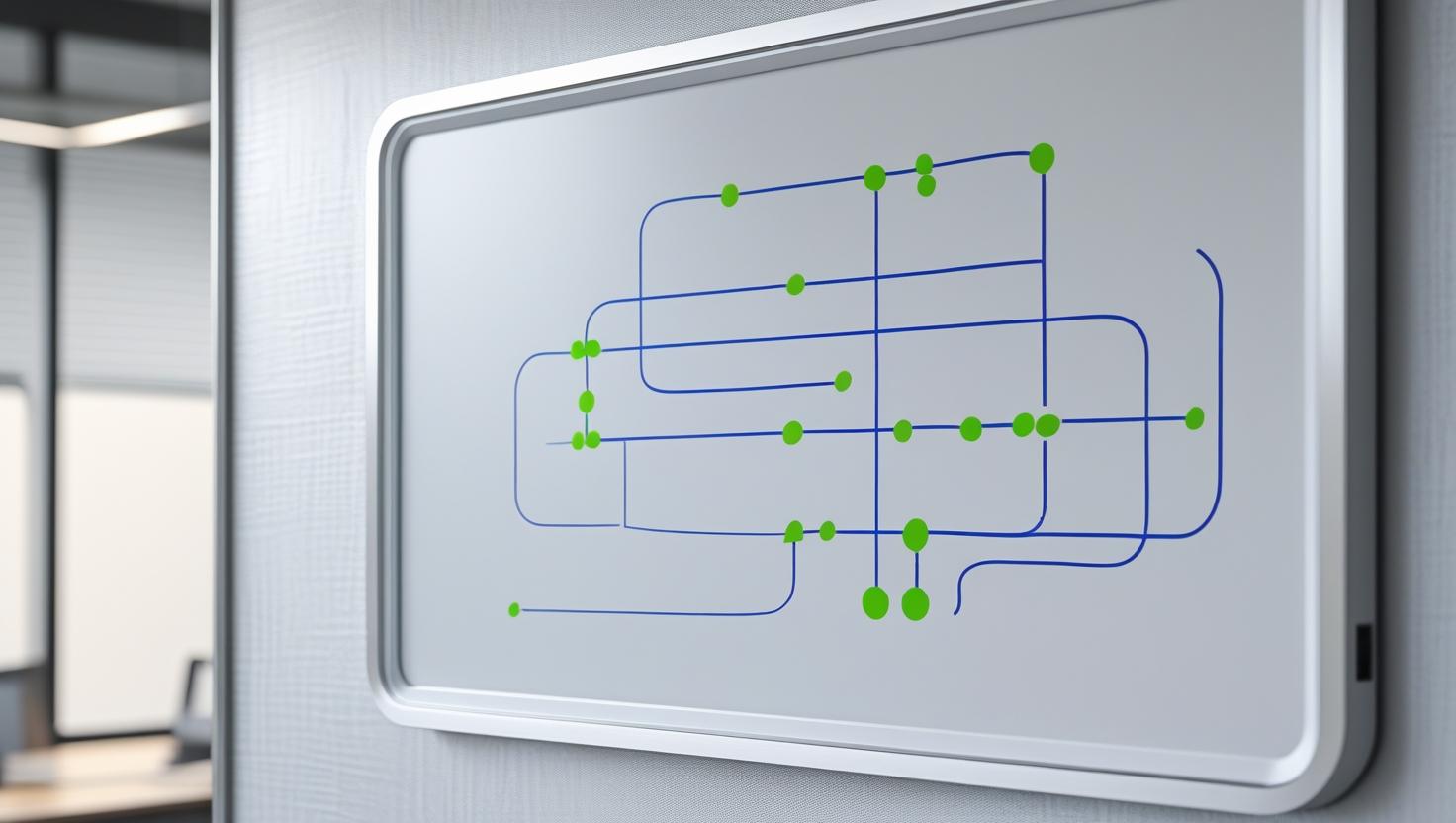

Chinyere –
“Before Internal Communication System, important project updates lived in scattered email chains. Now, using the centralized platform, information stays organized. It drastically reduced wasted time searching for files. The user interface is intuitive, and the support team resolved a minor integration issue quickly. I am happy.”
Kamilu –
“Before, crucial updates often vanished in email chains. The Internal Communication System ended that. We immediately saw a 20% reduction in project delays thanks to its centralized announcement feature. Implementation was smooth, and their support team resolved my initial query in under an hour. A game-changer for team alignment.”
Janet –
“Internal Communication System streamlined our project updates, resolving email overload. Task delegation via the built-in workflow improved team accountability. The intuitive interface made onboarding effortless, and responsive support addressed our queries promptly. We’ve seen a measurable increase in project completion speed since implementation.”